Just sold your Raspberry Pi and looking for an alternative to a containerised PiHole instance? There are a few reasons why you might consider using AdGuard Home for this very purpose.
Network
It is highly advisable to expose your AGH instance to the network as a separate entity using Docker’s built-in MacVLAN support.
First, if you had Virual Machine Manager installed, chances are that your physical network interface has been renamed to something like ovs_eth0. Double check your interfaces using ifconfig.
To do this, we’ll need to SSH into our Synology NAS and issue the following, substituting the subnet to suit our needs: gateway, subnet, range being AGH’s static IP and ag_network will become the interface name in Docker)
sudo docker network create -d macvlan -o parent=ovs_eth0 --subnet=192.168.1.0/24 --gateway=192.168.1.1 --ip-range=192.168.1.198/32 ag_networkSetting up
Fire up Docker and grab adguard/adguardhome from Registry, using the latest tag.
Create a Container using the image you’ve just downloaded and select both your current bridge and ag_network networks.
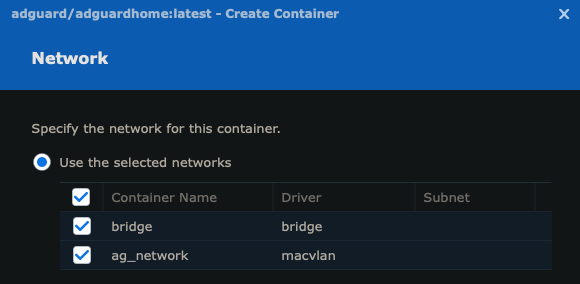
Finally, make sure to create the folder mount points as well:
/opt/adguardhome/work/data
/opt/adguardhome/certs
/opt/adguardhome/confCheck the container’s Log tab for the URL to connect to in order to finish setting up AdGuard Home.