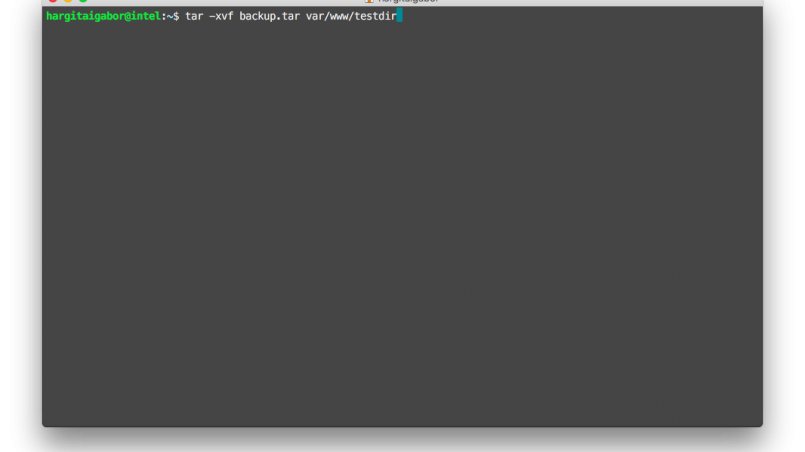First make sure you have SynoCommunity packages installed: – SynoCli File Tools. You should also have screen or tmux installed and working, along with fdisk and shred. SSH into your NAS and check which disk is the...
Category - Linux
Save a bit of SD card wear-and-tear and symlink the /tmp folder to RAM. Issue the following in your CLI: sudo cp /usr/share/systemd/tmp.mount /etc/systemd/system/tmp.mountsudo systemctl enable tmp.mountsudo systemctl start...
You need to manually accept the changes through APT – to do this, issue the following: apt-get update --allow-releaseinfo-change
Let's use the built-in diff tool to compare directory contents!
First, find the logical volume name you would like to resize: lvdisplay --maps For this run, we will assume it is /dev/ubuntu-vg/ubuntu-lv Resize the logical volume to use all the existing and free space of the volume...
Running low on VPS memory? Add a little headroom to your RAM by extending it via a brand new swap file!
Save your SD card (or USB) and reduce I/O wear by using log2ram in your Raspberry install. Here are the steps to add the repository to your apt sources and install the necessary packages: echo "deb buster main" | sudo tee...
Have a remote FTP server directory mounted locally is pretty convenient for cross-server copying. It could also come in handy if you would like to copy content from your NAS to say, and RGH/JTAG Xbox360 using the built-in FTP...
Running lengthy operations (such as remote sync, video compression) is preferred to be done in a screen session: among other things, it enables you to do something else while your commands run in the background. For the most part...
Doing automated backups is a must for every sysadmin worth its’ salt. If you happen to administer a smaller pool of servers/hosts it is more than likely that you have your backups tarballed and stored somewhere relatively...